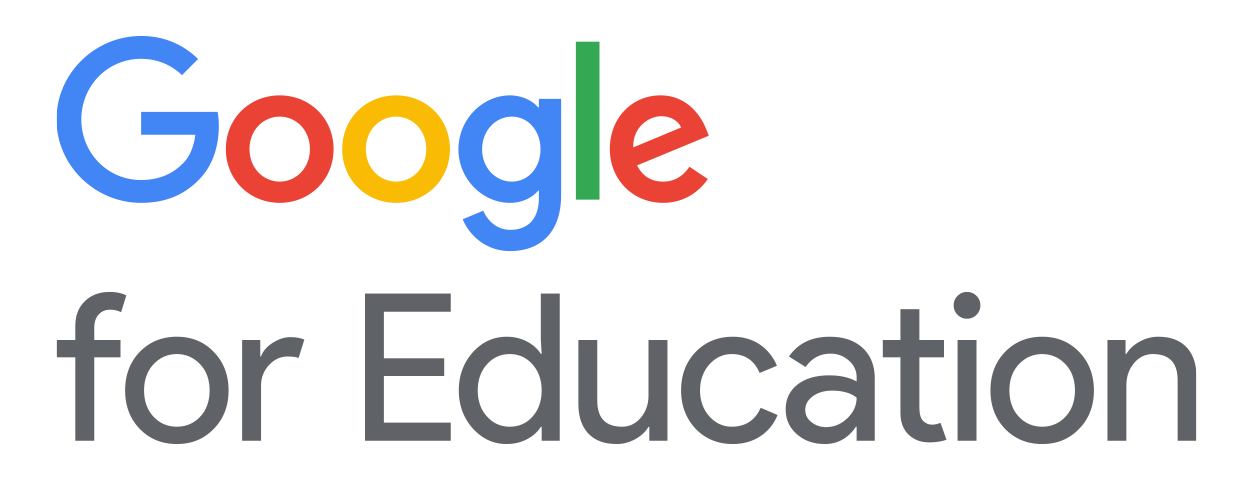Boston Public Schools (BPS) is currently managing more than 100,000 Acer Chromebooks using Learn21’s One2One Manager at no cost for one year, thanks to a special partnership with Acer. A longtime partner with BPS, Acer introduced the “one-for-all” tracking system before the pandemic, when the Massachusetts district was still managing approximately 60,000 Chromebooks using a decentralized system and spreadsheets that couldn’t connect to the Google Admin Console or the student information system.
“When Acer presented this opportunity to us, we were excited. We looked at several different IT asset management systems over the years, but they had always been too expensive,” says Solimar Cruzado, Manager of Technology Business Operations at BPS. “We wanted to offer our schools an easy solution to manage Chromebook inventory while creating a more sustainable life cycle model that would also enable us to clearly see schools’ Chromebook needs.”
Ease of use, and seamless implementation
After a one-month demo, the district entered an agreement with the nonprofit Learn21 to use the full program for a year. “What made the product stand out was that it was easy to use and visually appealing,” says Cruzado. “We can see student information on digital ID cards that include their name, date of birth, school, grade, homeroom, email address and photo, along with their assigned Chromebook. With just one click, we can also dig deeper into that device’s use and repair history.”
Implementation was seamless and only required integrating with the district’s Aspen student information system and Google Admin console.
Collaborative partnership
BPS is currently using One2One Manager to track its Acer C733T Chromebooks, which are zero-touch-enabled. Chrome OS zero-touch enrollment is an alternative to manually enrolling devices, where a pre-provisioning partner (device manufacturer, distributor or reseller) sends instructions to Google to automatically enroll a Chrome device into a customer’s domain after a device is turned on and connected to the internet.
At the start of the pandemic, the district needed to quickly allocate devices and immediately began sending out older Chromebooks schools already had in stock. BPS wanted to later replace these devices with the newer C733T Chromebooks, once they arrived from Acer. Luckily, One2One Manager could access information stored in the Google Admin to distinguish which students had older Chromebook models that needed replacement.
In addition, because some students opted out of receiving a district Chromebook altogether, BPS leaders worked with Learn21 to create a student attribute in One2One Manager to help identify these students. “We would not have been able to successfully support our schools, families and students throughout the pandemic if it weren’t for the partnership and collaboration with Acer and Learn21,” says Cruzado. “They were open and receptive to feedback, and able to offer creative solutions. Their customer service is high-quality.”
Replace, reallocate and recycle
“Schools deal with what I call, replace, reallocate and recycle,” says Bill Fritz, Executive Director of Learn21 and Director of Technology at Ohio’s Sycamore Community Schools, which went one-to-one seven years ago. “When I replace a device, I need to know where I will reallocate those devices that I replaced, and of those I reallocated, I need to know when I will recycle them. I am able to do that with One2One Manager.”
“One2One Manager will not only help us better understand and manage our inventory, it will also provide us with the data we need to create more equitable deployment practices and ensure every child is equipped with the technology needed to learn in any environment, whether it’s at home or school,” says Cruzado.
To learn more, go to acerforeducation.acer.com or www.learn21.org