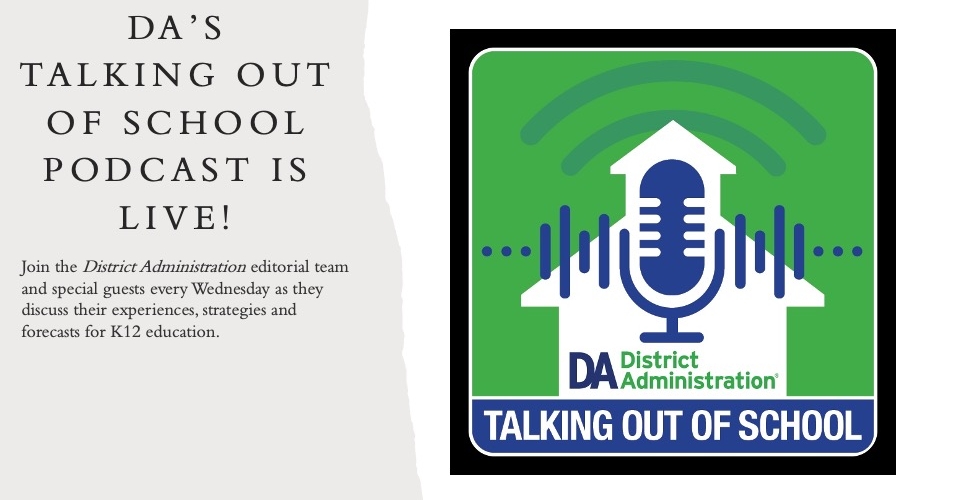Creativity is a must-have skill for students of all ages. It belongs in all subject areas and can come to life in different ways in a second, seventh, or 11th-grade classroom. To help students build creative skills—ones they can apply to all parts of their lives—there are a few steps district administrators can take to make it happen.
One of the biggest hurdles to any new initiative is removing barriers. Educators need all friction removed when instituting a new, high-leverage instructional practice or strategy into their classrooms. By helping them leverage the spaces they already use, giving them access to dynamic creative tools, and sharing ready-to-use resources, you can help promote creative endeavors throughout your school district.
Let’s explore what this can look like in your district and the steps you can take to boost creativity in your school this year.
How to boost creativity in your district this year
Let’s explore what this can look like in your district and the steps you can take to boost creativity in your school this year.
Leverage spaces teachers already use
To help make creative projects doable during a busy school day, week, or year, teachers can leverage existing spaces. Are your teachers using Google Classroom throughout the day? The new Google Classroom add-ons available for schools using the top two tiers of Google Workspace for Education can streamline creative experiences for your students. Students and teachers can stay within a familiar space like Google Classroom and connect to Adobe Express simultaneously.
FETC 2023
Ed-tech expert Monica Burns will lead several presentations at the Future of Education Technology® Conference, which takes place live and in-person Jan. 23-26, 2023, in New Orleans, including:
I’m a big fan of all things Adobe, including Adobe Express for Education, which is completely free for K-12 schools. I’ve had the pleasure of working with their team over the past few years and even co-wrote a book full of activity ideas inspired by their tools. Giving teachers access to creative tools like Adobe Express makes it easy for them to jump into creative projects with their students. In addition, it provides students access to moviemaking, website building, and simple graphic design tools straight from their web browser or mobile app.
Provide access to creative tools
So if you want to help boost creativity in your school, an important step is to provide access to creative tools. As an administrator, you can enable access to innovative tools by setting up Single Sign-On in Adobe Express and installing the add-on. You can find more details on this page.
Creative tools come in many forms, and as a classroom teacher, I was always on the lookout for ones we could revisit over the course of the school year. I like to think of these as open-ended creation tools, something that provides a blank canvas for students, and we can revisit them over and over again. As a professional development provider working with schools across the country, I also wanted to find tools to share that were adaptable to lots of different learning environments—and that’s what led me to the moviemaking, website building, and graphic design students can explore in Adobe Express.
More from DA: Why repeat attenders say FETC ‘is needed now more than ever’
Creative expression and communication are two skills all students need to be successful in the future of work. Whether they choose creative fields or not, the ability to express their ideas clearly is essential. By infusing creative assignments like the ones available in Adobe Express into their regular unit plans, teachers empower students to demonstrate their learning visually. These learning opportunities not only help them hone key skills but also keep them more engaged as they learn grade-level standards in any subject area.
Share free and adaptable resources
In addition to leveraging spaces teachers already use (like Google Classroom) and providing access to creative tools (like Adobe Express), there is one more tip on my list of ways to help you boost creativity in your district. This one is all about saving teachers time—a topic I often talk about on my Easy EdTech Podcast. To help teachers take the step to inject creativity into their lessons, you may want to share free and adaptable resources like the templates in Adobe Express. These are ready to customize for different groups of students and can set them up for success this school year.
Ready to help your teachers boost creativity this school year in the spaces they already use? Learn more about the add-ons to Google Classroom, including the Adobe Express add-on and what it can do to foster creative learning experiences throughout your district.